Screenshots from BR's PhotoArchiver
This page presents some screen shots from BR's PhotoArchiver. Click on the thumbnail to see a larger version of the shot.
 The main screen of BR's PhotoArchiver. It will display 19 of the most common graphic file formats, including raw for most Canon, Nikon, and Sigma cameras. The main screen of BR's PhotoArchiver. It will display 19 of the most common graphic file formats, including raw for most Canon, Nikon, and Sigma cameras.
 The main screen with the Navigator View active. This view lets you easily browse through your digital photos. View by category, date, place, folder or CD. The main screen with the Navigator View active. This view lets you easily browse through your digital photos. View by category, date, place, folder or CD.
 The main screen with the thumbnail view in text mode. This shows one column of thumbnails with ID, date, and place. The main screen with the thumbnail view in text mode. This shows one column of thumbnails with ID, date, and place.
 You can adjust choose from five different sizes for the thumbnails. You switch sizes just by pressing a key on your keyboard. You can adjust choose from five different sizes for the thumbnails. You switch sizes just by pressing a key on your keyboard.
 BR's PhotoArchiver is a pwerful tool for orgainzing your genealogical pictures. Enter the names of the people and where and when the old pictures are taken are very important. BR's PhotoArchiver is a pwerful tool for orgainzing your genealogical pictures. Enter the names of the people and where and when the old pictures are taken are very important.
 You can view your photos at full screen just by double-clicking on the thumbnail. You can even zoom so you can evaluate the quality of the photo. A slideshow can also be viewed in this mode. You can view your photos at full screen just by double-clicking on the thumbnail. You can even zoom so you can evaluate the quality of the photo. A slideshow can also be viewed in this mode.
 BR's PhotoArchiver will create thumbnails of your photos when you add them to the Photo Index. You can watch the thumbnails scroll by as they are being created. BR's PhotoArchiver will create thumbnails of your photos when you add them to the Photo Index. You can watch the thumbnails scroll by as they are being created.
 This is the form you use for annotating the photos. You can also see the pick list for places. All places you enter will automatically be added to this list so they are easy to re-use. This is the form you use for annotating the photos. You can also see the pick list for places. All places you enter will automatically be added to this list so they are easy to re-use.
 This shot shows the output options for BR's PhotoArchiver. You can create a CD, Web-pages, or you can print your photos. You can also copy selected pictures to another folder and at the same time convert to JPEG and/or resize the image file. This shot shows the output options for BR's PhotoArchiver. You can create a CD, Web-pages, or you can print your photos. You can also copy selected pictures to another folder and at the same time convert to JPEG and/or resize the image file.
To learn more about the powerful capabilities of BR's PhotoArchiver, why not download and try it yourself. You can try it completely free for 60 days before you decide if this is the image organizer you want to buy.
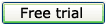
| 
